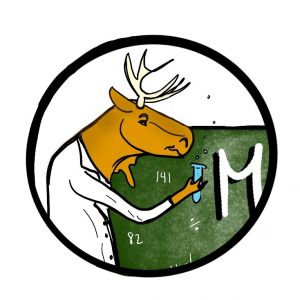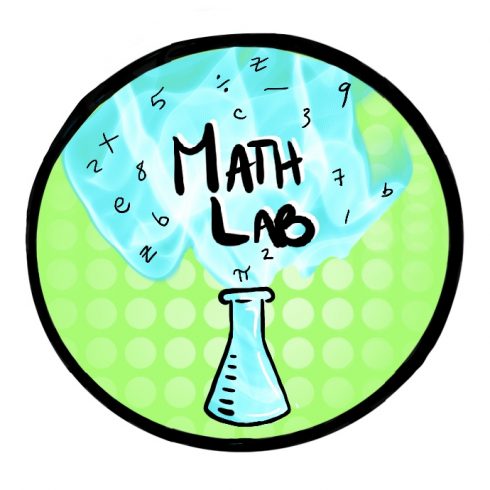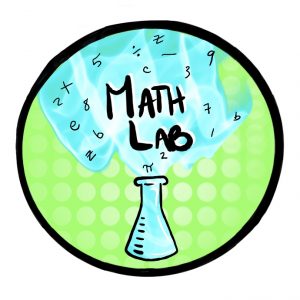Teacher How To
Teacher How To
Getting Started
Math Lab is an ideal tool for any teacher who is looking for ways to integrate technology into the classroom in a meaningful and collaborative way. For this user guide, we assume teachers using Math Lab will already have training and logins to use Moodle. Although Math Lab is already designed with a framework and streams of activities such as H5P artifacts.
Where
When it comes to setting up Math Lab in your classroom, it is important to think of it as an additional support tool or piece within your original math lessons and units. Since Math Lab is online, it can be used on any device that has access to the internet. We encourage you to use Math Lab from a station in your classroom. Math Lab should be used as a station as part of a rotation system. Overall, Math Lab is designed to be a flexible and self-paced system that allows students to reflect, share, and collaborate with one another and does not need to be used in a fixed space or a specific time of day.
Who
Although Math Lab was originally designed for students who are struggling in math and need a confidence boost, Math Lab’s self-paced and open-ended design makes it user-friendly for students of all math levels. Students will benefit by being given the opportunity to set their own goals, share, and reflect on their own ideas related to math. Students should be encouraged to share and collaborate with one another in an effort to increase their engagement and confidence when learning new math concepts. Since Math Lab is online, this user guide will assume students are already aware of how to navigate online and have appropriate basic technology skills to participate.
When
Math Lab can be used throughout the school year or for particular lessons and units. Although this guide is designed to be set up in a general classroom at the start of a school year, Math Lab could also be used for district online summer learning programs, additional classroom learning during the summer, or other school-based supports run by a teacher. Math Lab can be useful as both a formative and summative assessment tool. Teachers can learn and assess their student’s interests and abilities in the beginning of a unit and then evaluate student achievement based on their creations and online quizzes. Since Math Lab is online, teachers can access and review what students are doing at any time and anywhere they have access to the internet.
Assessment
Math Lab was designed to integrate all forms of assessment; assessment for learning, assessment as learning, and assessment of learning. Teachers can formatively assess their student’s interests and abilities by reviewing their portfolios and goals. Opportunities for self-assessment are given throughout Math Lab as students are encouraged to reflect on their learning in discussions and use metacognitive thinking skills to choose the journey that best suits them in Math Lab. Finally, Math Lab offers Badges instead of marks as a summative assessment. Each Badge represents a curricular competency or content, which students can view when awarded. Badges are awarded automatically as students complete tasks and accomplish adventures! Overall Math Lab’s assessment format is flexible and focuses on the student’s journey in an effort to encourage students to gain mathematical confidence and feel a sense of accomplishment.
 How To Support Students
How To Support Students
Whether it be a Specialist Teacher, Educational Assistant or other forms of teaching support, Math Lab offers teachers the opportunity to communicate with those who may be supporting students with their math. Although those supporting students don’t have a login, they are encouraged to view and navigate through Math Lab with the student(s) they are supporting. Navigating and browsing Math Lab with a student is a great way for supporters to gain a better understanding about the goals their student wants to achieve, review tutorials, and be part of the sharing experience when viewing a student’s creations online.
 Student How To
Student How To
Not only is Math Lab designed with technology in mind, but it is also designed to offer students the opportunity to explore their creative potential and connect with one another. Students need to be encouraged to set meaningful goals and find ways to connect math to their personal experiences and interests when using Math Lab. Once a student achieves a goal, remind them to reward themselves with Badges. Students also need to be encouraged to engage with other students by sharing their ideas and adding to their peers. Overall students will need to be able to transfer their math skills into a digital environment. For this user guide, it is important to note the prerequisite technology skills students should have before using Math Lab:
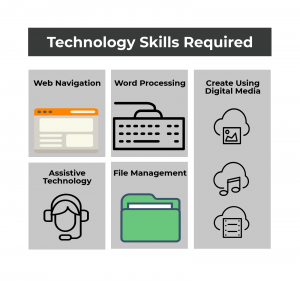
As with the classroom teacher, this user guide assumes students will already have their own Moodle login details and accounts provided by the school district. Ideally, student login and password details should align with any other student login details to make the user experience easier to manage. Since Math Lab requires access to a computer and internet, it is important to consider and think about the type of access students have at home and at school when integrating Math Lab into a lesson or unit.